Delving into the best practices for building lead-capture forms, this article provides valuable insights to enhance your marketing strategies and drive successful leads.
Designing effective lead-capture forms is an art that combines understanding your audience, strategic planning, and using technology to your advantage.
This article will delve into the best practices for creating these forms, including tips on how to optimize form length, field types, placement, and more.
Whether you’re a newbie or a seasoned marketer seeking to improve your lead generation strategy, this comprehensive guide will provide you with actionable insights and examples to help you build lead-capture forms that convert.
So, let’s dive right in and explore how you can maximize your lead generation efforts with well-crafted forms.
Understanding What Is a Lead-capture Form
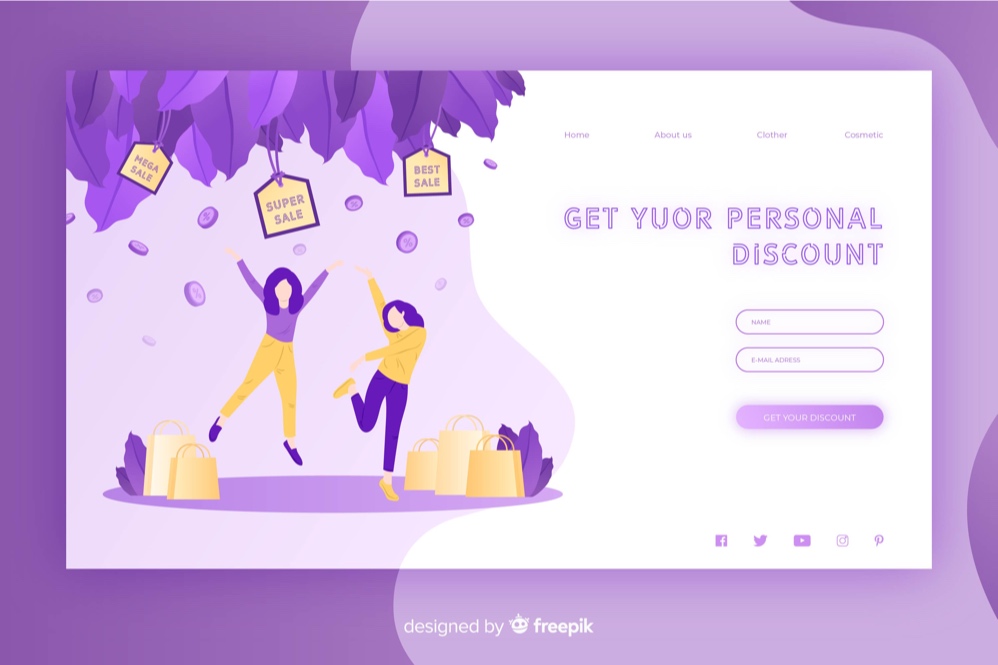
A lead-capture form is a vital tool in digital marketing. Essentially, it is a web-based form designed with the purpose of collecting information such as names, email addresses, and any other relevant details from website visitors. This information then allows businesses to engage with these potential customers (leads), ideally converting them into paying customers.
Key Points:
- Collection of visitor information
- Gateway to customer engagement
- Conversion tool for potential customers
- Enabler for more personalized marketing strategies
This form serves as a bridge between you and your website visitors, opening the doors for further communication and offering you valuable insights into your audience. With this information, businesses can tailor their marketing efforts to be more specific and personalized, benefiting both the potential customer and the company.
Ideal Positioning of the Lead-capture Form On Your Landing Page
Foremost is the above the fold placement. The section of the landing page seen without scrolling garners most attention, hence vital information such as the lead capture form should ideally exist here.
However, bottom of the page also serves a purpose. Users reaching here have already consumed your landing page content and may be more inclined to provide information.
Embedding the form within the content can work when the page possesses engaging, high-quality content that visitors are likely to read completely through.
To the right of the page is considered the standard due to western left-to-right reading habits, straying can cause minor disruption in user experience.
Remember, while this provides a basic guideline, your audience behavior might differ. Regular testing of form positioning is recommended to determine what works best for your unique needs.
- Key points:
- Place above the fold for immediate visibility.
- Utilize the bottom for users who’ve engaged with your content.
- Embed within content for high engagement pages.
- Stick to the right side, it’s the convention.
- Always test for optimal results.
Determining the Right Length for Your Lead-capture Form
Your lead-capture form’s length can significantly impact your conversion rates. Though longer forms might yield more qualitative leads, they might deter potential leads due to their perceived time investment.
1. More Fields, Fewer Responses: With every additional field, the likelihood of visitors abandoning the form increases. Keep field count low for optimal conversions.
2. Quality Over Quantity: Longer forms often generate fewer but more committed leads. Consider your business requirements while deciding form length.
3. Experiment and Adjust: Conduct A/B testing to strike the perfect balance. Always iterate your form based on the data and feedback received.
4. Understand Your Audience: If you’re targeting high-level professionals, they might be willing to fill in more information compared to a casual browser. Tailor your form to your audience’s patience and willingness.
Remember, there is no absolute in lead-capture form length. It differs based on factors such as industry standard, product complexity, and target audience.
Selection of Relevant Form Fields for Lead Capture Forms
Choosing the right elements for your form is pivotal as it ensures you collect the most relevant information. Paramount to this is understanding your audience – their habits, preferences and needs.
1. Personal Information: Seek only necessary details like name and email. Too much personal data might raise privacy concerns.
2. Company Information: If B2B marketing is your focus, information like company name, size, and industry are valuable.
3. Role-Related Information: Understanding a prospect’s job role can help tailor your marketing strategy.
4. Source Identification: Know where your leads are coming from. Are they from social media, search engines or direct website visits?
5. Area of Interest: Asking what they’re interested in helps segment the audience, allowing for personalized marketing.
6. Level of Urgency: A prospect in dire need of a solution is a hotter lead. Gauge their urgency level.
An effective lead-capture form is a mix of these form fields, structured to suit your target audience and business needs.
Importance of Including a Privacy Policy in Lead Capture Forms
A privacy policy not only fulfills a legal requirement to protect a visitor’s personal information, but also fosters trust and reassures visitors that their data will not be misused.
1. Fulfilling Legal Requirements: Many jurisdictions legally require websites to feature a privacy policy, ensuring full transparency about how collected personal information will be utilized.
2. Building Trust With Visitors: By clearly stating that a visitor’s information is secure and will not be sold or misused, a privacy policy can create a sense of safety and help build trust, thereby increasing the chances of form submission.
3. Averting Data Misuse: It provides detailed guidelines on how you handle visitors’ data, averting potential misuse.
4. Providing Contact Information: It often incorporates your company’s contact information, acting as an additional layer of transparency.
When devising your privacy policy, remember precision and honesty are key. Be clear about the type of data you’ll be collecting and exactly how it’ll be used. Make sure it’s accessible—not hidden in small print at the bottom of your form.
Impact of Text in Your Submission Button On Lead Generation
Strong, emotionally engaging language can drastically improve click-through rates. Consequently, the verbiage used in your submission button is essential. Instead of button texts such as “submit” or “sign up”, why not try variants that empathize or resonate more with the visitor?
1. “Get My Free Guide Now” offers a sense of immediacy and value.
2. “Unlock My Exclusive Content” provides a sense of exclusivity and reward.
3. “Start My Free Trial” conveys that the user is in control.
These phrases are more persuasive and engaging, making the visitor more likely to take action. However, it’s crucial not to make unfound promises; the button text must align with what you’re providing in return for their details. This strategy, coupled with the right landing page and form design, could result in impressive lead generation outcomes.
Automated Email Strategy After Visitors Submit Your Form
Once a visitor submits the lead-capture form, the interaction shouldn’t end there. An immediate automated email serves a dual purpose: it acknowledges receipt of their form submission and maintains the momentum of engagement.
1. Sending a thank you email: Expressing appreciation sets a positive tone for forthcoming interactions and has the potential to deepen the relationship.
2. User verification: This helps confirm the provided email address is valid, thereby ensuring future communications will reach the right inbox.
3. Outline expectations: Inform the visitor of what comes next, whether that’s a phone call from a sales team member or a link to valuable digital content.
4. Offer additional value: To further engage the new lead, consider including valuable content, like links to relevant articles or an invitation to an exclusive webinar. This establishes your credibility and keeps the lead intrigued.
5. Set a reminder for a specific future action, be it signing up for a free trial, scheduling a product demonstration, or offering a related discount code.
Remember, personalization is key, make sure you’re using the information gleaned from your form to tailor your automated email strategy.
Role of an Emotion-triggering Hook in Lead Capture Forms
Optimizing the emotional aspect of your lead-capture form can greatly impact conversion rates. A well-crafted emotional hook plays a crucial role in this process. Here are the three elements to consider:
1. Copy selection: The right copy can evoke desire, amplify the fear of missing out, or stir any other potent emotion. Keep the copy short, sweet, and focused on the user.
2. Value proposition: Proactively highlight the benefits and potential value that the lead will get upon filling out the form. Recipients should feel that they are receiving something of great value to them personally.
3. Imagery: Use strategically chosen images to intensify emotion and amplify the copy’s messaging. Aim for a balance between the copy and the images to prevent overwhelming the user.
Remember, the goal is to create a connection with the visitor via emotional resonance, prompting them to action. By tugging at their emotional strings, you are more likely to persuade them to share their details with you.
Using Social Proof to Enhance Lead Capture Forms
Social proof, in terms of testimonials, case studies, or endorsements, injects a level of trust and credibility into your lead-capture forms. Here are the key points to consider:
1. Testimonials: Displaying a few strong statements from satisfied customers can affirm the value of what you’re offering. Ensure that these are genuine, attributed testimonials for the best impact.
2. Case Studies: These examples of satisfied customers’ stories act as practical demonstrations of your product’s value. Summarize the main points for brevity and link to full case studies for the interested leads.
3. Endorsements: Validation from industry experts, influencers or celebrities can dramatically increase form conversions. Make sure the endorsement is relevant to your product or service.
4. Customer Metrics: Showcasing customer satisfaction rates, number of customers, or the percentage of repeat business can validate popularity and reliability.
5. Certifications: If your company has received any certifications or recognitions, these can be used to add credibility and demonstrate that your company meets specific industry standards.
Using clear and compelling visuals can increase the effectiveness of these social proof elements. Also, don’t forget to continuously test different forms of social proof to see what resonates most with your audience.
Creating an Irresistible Offer Via Lead Capture Forms
An irresistible offer comprises two crucial elements – value and exclusivity. Value refers to the significant benefit that potential customers derive from the product or service. Exclusivity, on the other hand, is the notion that the specific gain is only available for a limited time or to a particular group.
1. Highlight Value: Understand what potential customers regard as essential and tailor the offer accordingly, perfectly matching their needs and wants.
2. Emphasize Exclusivity: Convey exclusivity by limiting the offer to a specific audience or setting a deadline. This strategy creates a sense of urgency, incentivizing quick action.
3. Use Compelling Directives: Use active language and compelling verbs to direct prospects towards converting. Words like ‘get,’ ‘receive,’ and ‘enjoy’ effectively showcase the benefits they stand to gain.
4. Showcase Past Success Stories: Social proof serves as a powerful persuasion tool. Incorporate testimonials or success stories to bolster credibility and trust in the offer.
5. Add a Bonus: Offer an additional, relevant freebie. This strategy increases the perceived value of the offer without significantly increasing costs. For instance, free shipping or an extended free trial improves the attractiveness of the offer.
It is essential to continuously test and tweak the offer based on analytic feedback to guarantee success in enticing and converting prospects. The goal is not to offer a great deal but to propose an irresistible one.
Exploring Shorter Length Forms and Asking the Right Questions
When designing a shorter-length form, precision is paramount. The objective is twofold: gather essential information without discouraging completion rates. Here are some strategic pointers:
1. Focus on ‘Must-Know’ Questions: Capture critical data for lead qualification. This might include Name, Email, and perhaps one or two fields related to your product or service such as the company size or industry.
2. Avoid Unnecessary Complexity: Quest for additional data may tempt to include numerous fields. Resist this urge. Complexity increases abandonment rates.
3. Leverage Dropdowns & Radio Buttons: Make easier the process of filling out the form. This aids in accelerating the completion process, making a shorter form seem even quicker.
4. Optimize Question Phrasing: The way questions are framed can impact completion rates. Use clear, simple language that leaves no room for interpretation.
These strategies aim to strike a balance between a form’s usefulness and its user-friendliness. More effective forms lead to higher completion rates, providing a steady influx of valuable leads. Remember to continually experiment and test different approaches to understand what resonates best with your audience, then adapt accordingly.
The Advantage of Multi-step or Chatbot-style Forms for 3+ Questions
To fully grasp the potential of these forms, one needs to focus on their chief attributes and their integration into the lead-capture process:
1. Improved User Experience: Multi-step or chatbot-style forms break down the information required into manageable chunks, causing less resistance from users. This can lead to higher form completion rates.
2. Enhanced Visitor Engagement: The conversational style of a chatbot form adds an interactive element to an otherwise tedious task. This can result in improved user engagement, and more accurately filled-out forms.
3. Smart Data Collection: These types of forms are excellent when seeking comprehensive information from leads, as each response can be used to tailor the following question, making the process more targeted and relevant.
4. Reduction in Form Abandonment: By effectively using progress indicators and setting clear expectations on time or steps required, these forms can help reduce form abandonment rates.
5. Versatility: Both forms can elegantly handle complex questions which can be intimidating when presented in a single form survey.
6. Seamless Mobility: Ideally optimized for mobile screens, multi-step or chatbot-style forms offer a convenient experience for on-the-go users, hence increasing the likelihood of form submissions.
The advantage, therefore, becomes clear – the more engaging, interactive, and user-friendly your approach, the higher your chances of successfully capturing and maintaining the interest of potential leads.
Deep Dive Into Granular Personalization in Lead Capture
Ensuring your lead capture form resonates personally with your page visitors is pivotal in increasing conversions. Implementation of granular personalization is vital in achieving remarkable results.
Here are the key elements of this process:
- Behavioral Tracking: Capture user behavior on your website such as clicked links, visited pages, and time spent on particular sections. Employ cookies or tracking pixels to gather these vital data points.
- Geolocation Features: Personalize forms based on the user’s location. This can lead to a more localized and therefore meaningful engagement with users.
- Dynamic Content Replacement: Alter form content based on a visitor’s previous behavior or interactions with your brand. Past purchases, content downloads, or browsing history can guide the personalization process.
- Progressive Profiling: When a user revisits your site, substitute already captured fields with new ones to gather more information progressively.
- Artificial Intelligence & Machine Learning: Utilize AI algorithms to analyze user behavior and interaction patterns. Machine learning can predict future behavior or preferences, helping to further tailor personalization efforts.
These strategies foster a deeper connection between your brand and the web visitor, enhancing the chances of successful lead capture without sounding intrusive or non-implementable. Remember, relevance is the cornerstone of effective personalization.
Making the Web Visitor Feel Safe: Best Practices
In assuaging the security concerns of website visitors, the most critical best practices include:
1. Display Trust Seals: Well-recognized symbols from cybersecurity firms, these reassure visitors that their personal information is secure.
2. SSL Certificates: Utilizing SSL certificates verifies the identity of your website and encrypts data, protecting sensitive information.
3. Privacy Policy: Make sure your privacy policy is easy to locate and understand, detailing how user data is stored and used.
4. Secure Payment: If your form involves transactions, implement well-known secure payment methods such as PayPal or MasterCard SecureCode.
5. Contact Information: Display your company’s phone number and email address prominently. It helps in building trust with the visitors, knowing they can reach out if needed.
6. Professional Design: A polished, professional website design promotes confidence in the site’s legitimacy.
By employing these strategies, you can alleviate user anxieties, encouraging higher form submission rates.
Use of Conditional Logic in Lead-capture Forms
Conditional logic employed in lead-capture forms assists in creating a hyper-tailored user experience. Here are a few essential points about its application:
1. Personalized Pathway: Depending on user responses, the form evolves, asking subsequent questions pertinent to previous responses. This keeps the interaction relevant and engaging for the web visitor.
2. Reduces Clutter: Irrelevant questions are shuffled out, leaving only significant queries and sparing visitors from unnecessary form fields.
3. Better User Experience: Because the form quickly adapts to user input, it provides a smoother, less tedious, more interactive journey for the web visitor.
4. Enhanced Data Collection: Allows more precise data collection based on specific responses paving the way for better audience segmentation and more targeted marketing.
5. Higher Completion Rates: Forms tailored to user input typically have higher completion rates due to the positive user experience.
Remember, the ultimate aim of conditional logic is to create dynamic lead-capture forms that anticipate and meet the user needs in real-time, enhancing the overall user experience and, as follows, improving lead generation efforts.
Action-provoking Copy & Design for Your CTA Button: a Guide
Crafting a compelling CTA button goes beyond just the color or shape; it requires an amalgamation of strategic copy and design choices. To create maximum impact:
1. Use Command Verbs: Start the button text with action-oriented verbs such as ‘Get’, ‘Download’, or ‘Receive’.
2. Eliminate Friction Words: Words such as ‘Buy’, ‘Download’, or ‘Submit’ may indicate that the user needs to do some work. Try to avoid them.
3. Leverage First-Person Speech: This technique can increase the click-through rate as it gives users the sense of receiving something instead of losing out.
4. Show Benefits: Instead of merely implying action, indicate the benefit that the user will receive after clicking the button.
5. Create a Sense of Urgency or Scarcity: Phrases such as ‘Limited Offer’, ‘Hurry’, or ‘Before it Ends’ speed up the decision-making process and lead to an increase in conversions.
6. Make the Button Visible: Ensure the design of the button stands out and is not lost in the overall design of the page. Use contrasting colors and appropriate spacing.
Remember, consistency between your lead capture form and the CTA button enhances the overall effectiveness. Always ensure that the copy in your CTA button matches the purpose indicated by your form, ensuring users know exactly what they will get when they click.
Importance of Continuous A/B Testing of Forms
Executing A/B testing regularly assists in analyzing which variation of your lead capture form garners more submissions – uncovering insights into fields, placements, design elements, and CTAs that resonate with your audience.
NLP entities such as Named Entity Recognition (NER) can simplify the task and track real-time feedback.
1. Split Traffic between Variants: Route half of your website’s traffic to the original version (A) and the other half to the modified version (B).
2. Analyze Performance Metrics: Scrutinize the success metrics such as submission rates and conversion rates for both versions.
3. Apply NER: This tactic identifies and categorizes key information yielded from the testing, such as form designs that generate fewer form abandonment rates.
4. Implement Enhancements: Based on the test results, make necessary adjustments to the form’s design, fields, or positioning to improve conversion rates.
5. Repeat the Process: Continually refine your form by regular experimentation to stay attuned to the dynamic preferences of your web visitors and to convert them into leads successfully.
Continuous A/B testing gives you data-driven insight to optimize your form’s effectiveness and to strive for improved results.
FAQ
What is the lead capture strategy?
The lead capture strategy is the method of storing information obtained from pre-existing leads with the aim of converting these insights into monetary customers, which is a step succeeding lead generation.
How do you capture lead information?
Capturing lead information primarily involves using either in-page forms or popup forms, both of which are designed to collect details from potential customers on a website.
Which elements should be incorporated in an effective lead-capture form?
An effective lead-capture form should incorporate elements such as concise fields asking for essential details (name, email), clear instructions, privacy statement, and a compelling call-to-action.
How can A/B testing improve the performance of your lead-capture forms?
A/B testing enhances the performance of lead-capture forms by allowing marketers to experiment with different variations of a form to determine which version generates the most leads.
What are the privacy considerations while constructing lead-capture forms?
When constructing lead-capture forms, it’s crucial to comply with privacy laws, obtain explicit consent from users, provide a clear privacy statement, and ensure data security.
